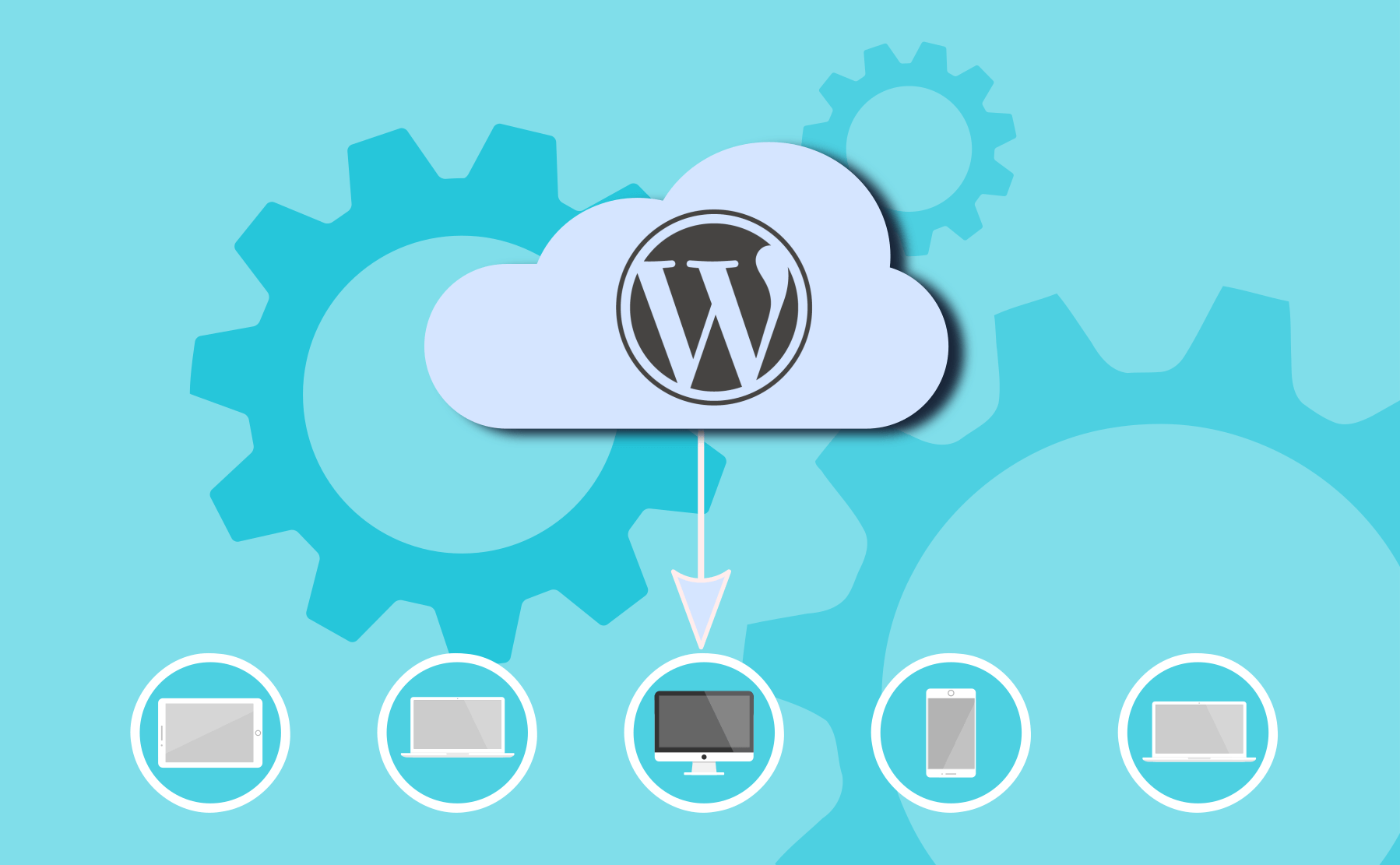WordPress is the most popular content management system (CMS) in the world, powering over 40% of all websites on the internet. However, its popularity also makes it a target for hackers looking to exploit vulnerabilities. In this article, we will discuss the best practices for securing WordPress and protecting your website from potential threats.
Keep WordPress up to date: One of the most important things you can do to secure your WordPress website is to keep it up to date. WordPress updates often contain security patches that address vulnerabilities that could be exploited by hackers. Make sure you are running the latest version of WordPress and that you update your plugins and themes regularly.
Use strong passwords: Weak passwords are an open invitation for hackers to gain access to your WordPress site. Use strong, unique passwords for all of your user accounts, and consider implementing two-factor authentication (2FA) to add an extra layer of security.
Limit login attempts: Hackers will often use automated tools to try and guess your login credentials. By limiting the number of login attempts, you can help prevent brute force attacks. You can use plugins like Login Lockdown or WP Limit Login Attempts to limit the number of login attempts and block IP addresses after too many failed attempts.
Use secure hosting: Choose a reputable web hosting provider that takes security seriously. Look for a provider that offers SSL certificates, malware scanning, and daily backups. Hosting your website on a secure server can significantly reduce the risk of a security breach.
Install security plugins: There are many security plugins available for WordPress that can help protect your website. Some popular options include Wordfence, iThemes Security, and Sucuri Security. These plugins can perform tasks like malware scanning, firewall protection, and brute force attack prevention.
Use SSL encryption: Secure Socket Layer (SSL) encryption is a protocol that encrypts data transmitted between a user’s browser and your website. This encryption makes it more difficult for hackers to intercept and steal sensitive information. You can obtain an SSL certificate from your web hosting provider or a third-party provider like Let’s Encrypt.
Limit file permissions: File permissions determine who can access, modify, or execute files on your server. Make sure to set appropriate permissions for your WordPress files and directories. Limit file permissions to prevent unauthorized access and modification.
Conclusion: Securing your WordPress website is critical to protect your business and your customers’ data. By implementing these best practices, you can significantly reduce the risk of a security breach. Remember to keep your WordPress site up to date, use strong passwords, limit login attempts, use secure hosting, install security plugins, use SSL encryption, and limit file permissions.